 |
|
 |
|
Connie Li(International Sales Manager)
Tel: +853 6374 8071
Email: suspendedplatform@hebdiaolan.com
Address: Development Zone, Xianxian count, Cangzhou City, Hebei Province, China. |
 |
|
|
|
|
|
Load cell for suspended platform, IN318 Construction Hanging Basket Lifting Limiter |
|
|
 |
|
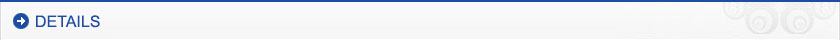 |
IN318 Construction Hanging Basket Lifting Limiter - this overloading alerter constitutes a resistance strain weighing sensor and an intelligent control instrument. As a safeguarding appliance for the construction lifterпјҢit is designed to provide sound, light and electric alarm during loading operation of the elevator.
Meanwhile, it saves the operation data so that the operation situation of the elevator can be traced and analyzed in case of accident. Our company concentrates on the development, production and sales of load lifting limiter, and we are striving to become the model of this industry.
Guidelines for Quick Setting of the Construction Hanging Basket Lifting Limiter
|
1
|
Install the sensor and fix the instrumentпјҢThe sensor must be installed vertically. The retaining bolt shall be tightened and connected independently and cannot touch objects. Otherwise, it will affect normal work.
|
|
2
|
Connect the aviation plug at the terminal of the sensor wire with that of the junction box in terms of the indication label and tighten the nut; and connect power line. The output of signal line is NC so that the NC relay shall be connected.
|
|
3
|
Switch on and the hanging basket lifts, and the instrument displays the weight of the cage; Enter the password first and then press "[0]" to eliminate tare weight. In case the data doesn’t match the actual weight of the object, please press key (↑)or (↓)for three seconds until the data get closer to the actual weight. Release the key, and the data will be saved automatically.
|
|
4
|
For other parameter settings, please refer to the following instructions
|
в… . Features of the intelligent load lifting limiter
|
1
|
Control channelпјҡSingle channel is only for the measurement and relay control of one-way equipment.
|
|
2
|
Measurement accuracy: high accuracy ADC, the measurement accuracy of the controller is over 1%, and is better than traditional analog signal instrument.
|
|
3
|
System errorпјҡ≤1%F.S
|
|
4
|
Display: four-digit nixie tube: 00.00-99.99 and English characters displayпјҢalso works as weighing instrument.
|
|
5
|
Weight display: display actual lifted weight; the industrial resolution radio is 1kg; weighing instrument of other industry is applicable.
|
|
6
|
Cut off or switch on circuit by normally-closed contact (normally open optional) of single-channel relay; external buzzer can be connected (optional).
|
|
7
|
Keyпјҡfour keysгҖҗsetгҖ‘гҖҗ↑гҖ‘гҖҗ↓гҖ‘гҖҗ←гҖ‘гҖӮ
|
|
8
|
CalibrationпјҡNo-load zero, 5% ~ 100%F.S range of any calibration. Calibration parameters are stored into the microcontroller block high reliable EEPROM. Recommended weight of the weights is 50 ~ 100% of the rated weight. The heavier the weights, the higher the precision. At least not less than 10% of the rated weight to ensure accurate alarm point.
|
в…Ў. Technical index
|
Item
|
Parameter
|
Item
|
Parameter
|
|
Rated power
|
5W
|
Rated load
|
1-6t
|
|
Display mode
|
4-digit Nixie tube display
|
Sensor overload capacity
|
150%
|
|
Working voltage
|
AC110-440V
|
Sensor working voltage
|
DC5-12V
|
|
Working temperature
|
-20~60в„ғ
|
Sensitivity of the sensor
|
1.0000Mv/v
|
|
Operating humidity
|
95%
|
Sensor protection level
|
IP65
|
|
Comprehensive error
|
≤1%F.S
|
Insulation resistance
|
≥5000MΩ
|
|
Alarm output
|
AC250V/7A
|
Installation
|
Slot type
|
|
Buzzer
|
≥90dB
|
Action error
|
≤1%F.S
|
|
Overload early warning
|
≥ 95% of the rated weightпјҲconfigurableпјү; state of the relay: coil power-losing; closing of normally-closed contact; state of the buzzer: intermittent ringing (one second with two seconds interval)
|
|
Overload alarm
|
≥ outage happens when 100% of the rated weight lasts one secondпјҲconfigurableпјү; state of the relay: coil is powered, normally-closed contact is off; state of the buzzer: rapid ringing for two seconds.
|
|
Instant alarm
|
≥ at 105% of the rated weightпјҲimmediate outageпјү; state of the relay: coil is powered, normally-closed contact is off
|
|
Alarm relieve
|
Alarm relieves when the lifted object is lighter than the rated weight.
|
в…ў. Sensor installation
IV. Function and electrical diagram
V. Product Debugging
|
Step
|
Operation
|
Display
|
Note
|
|
Open
|
Connect to external power and the instrument is automatically powerd on
|
|
Reset
|
Press ( 0) to reset
|
|
Set
|
PressпјҲSETпјүto enter
|
|
No weight learning (fool type) PN1
|
|
Enter demarcated parameter setting
|
Press(set)
|
[----]
[1111]
|
Set prompt for entering password for front instrument
Enter password: 1111,Press (↑) (↓) (→) to shift and select: password is correct
Press (set) to move to next step.
|
|
Rated load setting
|
Press(set)
|
FULL
|
Press(↑)to enter
Press (↑) (↓) (→)to shift and select.
Set the lift rated load is 2.00.
Press (set)to auto save and go to next step.
|
|
Sensor Rated load
|
Press(set)
|
-LC-
|
Press(↑)to enter
Press (↑) (↓) (→) to shift and select.
Set the sensor rated load is 3.00пјҢTwo sensor setup 6, that is the sum of the sensor.
Press (set) to auto save and move to next step.
|
|
Sensor sensitivity
|
Press(set)
|
-Sn-
|
Press(↑)to enter
Press (↑) (↓) (→) to shift and select.
Set sensor sensitivity. If the sensor sensitivity is 1.00, set 1.000; the sensitivity is 2.00, set 2.000.
Press (set) to auto save and move to next step.
|
|
Real Learning PNпј’пјҲShared FULL menuпјүPN2
|
|
Rated load setting
|
Press(set)
|
FULL
|
Press(↑)to enter
Press (↑) (↓) (→) to shift and select.
Set the lift rated load is 2.00.
Press (set)to auto save and go to next step.
|
|
No—loadгҖҖlearning
|
Press(set)
|
ZE0
|
Press(↑)to enter
Equipment weight all clear (including the equipment itself)
Press (set) to auto save and move to next step.
|
|
Actual demarcate
|
Press(set)
|
CAL
|
Press(↑)to enter
Press (↑) (↓) (→) to shift and select.
Weight must be lifted at the moment; enter the weight of the actual weight.
Press(Set)to auto save and move to next step.
|
|
|
|
Internal parameter Settings PressгҖҗsetгҖ‘+гҖҗ0гҖ‘for 3 seconds
|
|
Demarcate(learning) convert
|
PressгҖҗsetгҖ‘+гҖҗ0гҖ‘for 3 seconds
|
Pn
|
Press(↑)to enter
Press (↑) (↓) (→) to shift and select.
Pn1 is no weight demarcate, “the fool demarcation”.Pn2 is actual demarcation.
Press (Set) to auto save and move to next step.
|
|
Display weight and percent conversion
|
Press(set)
|
SP
|
Press(↑)to enter
Press (↑) (↓) (→) to shift and select.
SP 0 weight display mode for the "ton" or "kg"
SP 1 weight display method for%"
Calculation method for the actual weight / full scale *100% = show the percentage weight.
Press(Set)to auto save and move to next step.
|
|
early warning set
|
Press(set)
|
Y095
|
Press (↑) (↓) to select.
early warning setпјҡY095 indicates that the early warning point is 95%; the upper and lower keys are 5 points per click.
Press(Set)to auto save
|
|
Alarm set
|
Press(set)
|
B100
|
Press (↑) (↓) to select.
alarm Settings: b100 said warning point is 100%; Each click for five points up and down key.
Press(Set)to auto save
|
|
Relay delay action setting
|
Press(set)
|
YS
|
Press(↑)to enter
Press (↑) (↓) to select.
1 is the relay operation delay of 1 second.
2 is the relay operation delay of 2 seconds.
3 is the relay operation delay of 3 seconds.
Press(Set)to auto save and move to next step.
|
|
For detailed parameter debugging functions, please contact us and ask for the debugging instruction book.
|
VI. Safety precautions
|
Notes: Mishandling may result in minor or moderate body injury as well as equipment damage.
|
|
Δ In case of product damage or components missing, the installation must be stopped to avoid accident.
Δ The product must be held firmly during transportation and installation to avoid body injury or product damage.
Δ The wire can not be held when carrying the sensor to avoid sensor damage.
Δ The sensor and its wire cannot be knocked forcefully during installation to avoid sensor damage.
Δ Only qualified electric engineer is allowed to make the connection to avoid electric shock or sensor damage.
Δ The maximum output of relay is 7A. For dragging high-power devices, please use intermediate relay.
Δ Please notes that the wires shall be insulated if the plug needs to be rewired inside.
|
|
Danger: Mishandling may result in fire disaster, severe body injury or even death.
|
|
Δ In the process of construction elevator operationпјҢthe overload protector parameter is banned to be modified to avoid personnel injury.
Δ In the process of construction elevator operationпјҢnone of the connectors is allowed to be unplugged to avoid personnel injury or cargo injury.
Δ In the process of construction elevator operationпјҢdata extraction and parameter setting through COM connector are banned to avoid unpredictable danger.
Δ During instrument debugging, no one is allowed to stand in the cage of the elevator to avoid personnel injury.
Δ Don’t open this product at will under any circumstance to avoid personnel injury caused by electric shock.
Δ In case of malfunction, please contacts our technicians. Do not open the shell of the product.
Δ The maintenance of the product must be done by the designated person that has been trained.
Δ Don’t wash the product with water.
Δ Do not change the product structure to avoid personnel injury.
|
|
|

